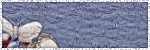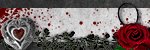About Me

- ju
- Hi I'm 48, married for 30 years to a awesome guy who puts up with me spending hours on end on my pc. I'm mum to 2 gorgeous girls and nana to 3 grandbabies I've been PSPing for about 6 years and I'm totally addicted...
Chat Box
My Licenses
- AC017
- AMIJUKI
- APSS0035
- BHS-468
- BJ2750
- CCL006
- CDO-1387
- CI-6968LM
- CM-019JK
- CM-019JK
- DC-JUKI
- DSI132
- EAS10272
- IRJO9OK
- KG1075
- LO843DM
- MJ1150
- MPT2163
- MtA-F1550
- PA0237
- PFD_ANGELOFFIRE
- PTE0240
- RZ018PT
- S&CO479
- SATC 625
- SNC_JUKI
- Spazz-222JK
- TD0078
- TTZ035
- UYA 3728
- VMT_angeloffire
- WA08
- WILD020JK
- ZZT5157
Blogroll
-
-
-
-
-
-
GI ♰BOGO MADNESS♰7 years ago
-
Gopala Gopala (2015)8 years ago
-
-
-
-
-
Layout courtsey of 1st floor flat http://1stfloorflatblogology.blogspot.com/. Powered by Blogger.
Categories
- A Taggers Scrap (1)
- A[Space]Between (17)
- Abstract Creations (1)
- AC content (1)
- Akkasshaa (3)
- Alehandra Vanhek (6)
- Alena Lazereva (3)
- Alex Prihodko (21)
- alfadesire (4)
- always list (1)
- Amy Marie (2)
- Amy Matthews (2)
- Ana Neves (1)
- Angela Newman (3)
- Anna Ignatieva (1)
- Anna Liwanag (10)
- Anna Marine (17)
- Anne Fesenko (1)
- Armando Huerta (1)
- Arthur Crowe (44)
- Babycakes Scraps (2)
- Bag-A-Snag. showoffs (1)
- Barbara Jensen (11)
- BCA (1)
- Bella Caribena (2)
- blog award (1)
- bonus kit (1)
- Bookworm Dezines (4)
- Brooke Gillette (1)
- Camilla Drakenborg (2)
- Carita Creationz (2)
- Caron Vinson (1)
- Carrie Hall (1)
- CDO (21)
- CDO IB Kit (30)
- CDO scrap team (10)
- Celinart (1)
- Celine (1)
- Chichi Designz (13)
- christmas (9)
- cluster (70)
- cluster frames (47)
- coming soon (7)
- Creative Crazy Scraps (14)
- Creative misfits (4)
- Cris Delara (5)
- CT call (1)
- CT tag (374)
- Cute-Loot (1)
- dark yarrow (3)
- Deacon Black (1)
- dee (1)
- Dees Sign Depot (7)
- Dees'Sign Depot (104)
- Delphine Demers (1)
- Denis Prenzel (1)
- Devilish Dezines (1)
- Di_Halim (3)
- Dirk Richter (1)
- DramaBomb Designs (3)
- elias (10)
- emo (1)
- Enamorte (5)
- Enys Guerrero (6)
- Eos Sparks (2)
- Erica Leigh Curry (1)
- Evol Angel (4)
- exclusive (2)
- Extras (32)
- fb freebie (1)
- FB timeline (1)
- Foxy Designz (4)
- frame (20)
- Freaky Friday (1)
- Freebie (17)
- freebie extras (31)
- Freya Langford-Sidebottom (1)
- FTU (109)
- FTU tube (1)
- gaetano di falco (6)
- gifts (1)
- Gimptastic Scraps (4)
- Gina King (1)
- Ginnibug Designz (5)
- gothic (1)
- Gothic Inspirations (41)
- halloween (2)
- Henning Ludvigsen (1)
- Here2Help (3)
- Honored Scraps (3)
- Hungry Hill (2)
- IAT (15)
- IBD (2)
- ICZ (1)
- Ida Larsen (1)
- Inzpired Creationz Store (3)
- Irish (1)
- Irish Princess Designs (3)
- Ismael Rac (31)
- Janna Prosvirina (1)
- Jaquelyn (1)
- Jasmine Becket-Griffith (2)
- Jenn (STS) (1)
- Jennifer Janesko (6)
- Jessica Allain (4)
- Jessica Dougherty (1)
- Jose Cano (3)
- Kaci (36)
- Kajenna (6)
- Kandii Popz (1)
- Keith Garvey (19)
- Keith Selle (1)
- Kissing Kate (19)
- KIT (32)
- KiwiFireStorm (4)
- Kizzed by Kelz (10)
- Kurama Phoenix (2)
- Ladyhawwk Design Scraps (1)
- Lexi (3)
- Lia (1)
- Lisa Souldesigner (1)
- Marika (1)
- Martin Abel (7)
- Maryline Cazenave (3)
- Maxine Gadd (1)
- Mélanie Delon (1)
- Melissa Dawn (1)
- Michael Calandra (3)
- Michi Art (1)
- millie (1)
- Mirella (2)
- misfits (1)
- Misticheskaya (11)
- Molly Harrison (1)
- Monti's Scrap (2)
- Myka Jelina (1)
- Myraidelle (1)
- Myriadelle (1)
- New Releases (9)
- new releases. Ismael Rac (2)
- New Year (4)
- Nicky (64)
- Nicky Inzpired Creationz (12)
- Nicky Inzpired Creationz Store (6)
- Nickyz Inzpired Creationz (3)
- no scraps (1)
- Nocturne (3)
- Olga Formina (1)
- Pete Tapang (1)
- PFD (2)
- PinUp Toons (4)
- Popeye Wong (1)
- promo (1)
- PSP Project (1)
- PTU (9)
- PTU tutorial (1)
- Purple's (20)
- R&K Elite Designs (1)
- Rachel Anderson (2)
- raffle (1)
- Rainbowise (1)
- Rebellious Scraps (1)
- Rienke Designs (1)
- Roman Zaric (21)
- Rossana Castellano (1)
- Sam's Scraps (1)
- SATC (2)
- Scrap Candy (25)
- scrap kit (1)
- SCRAP KITS (1)
- ScrapALicious (6)
- Scrapper's Gone Bad (1)
- Selina Fenech (3)
- Selisan Al_Giab (5)
- Shawli (1)
- Shawn Palek (1)
- Sheena Pike (2)
- showoff (35)
- snags (34)
- sneak peak (1)
- Snowbunny (1)
- Souldesigner (1)
- Spazz (2)
- Spazzd Art (37)
- Stan Dudin (1)
- Sulev Daekazu (1)
- tag showoff (51)
- Tasha's Playground (52)
- Tatyana Haustova (1)
- teaser (9)
- Ted Hammond (1)
- template (2)
- Thaliris (1)
- The Hunter (1)
- The Vintage Angel (2)
- Tiffany Toland-Scott (1)
- Tim Lowery (1)
- Tiny Turtle Designs (2)
- Tony T (18)
- Toriya (2)
- Toxic Desirez (4)
- TPP (The PSP Project) (19)
- Trinita (4)
- tubes (2)
- tutorial (8)
- Valentine (8)
- Verymany (36)
- Vi Nina (1)
- Vicky Flores (1)
- Victoria Star (1)
- Vinegar (2)
- Vix PSP (1)
- Wallpaper (1)
- WD Designz (1)
- Whisper in the Wind (3)
- Wicked Princess Scraps (1)
- winter (7)
- Zindy (10)
- zlata_m (20)
Archives
-
▼
2012
(142)
-
▼
October
(14)
- Pinkish Winter - Extras
- Freebie clusters - Pinkish Winter
- Freebie cluster - Demon Night
- Freebie cluster - Blue Over You
- CT snags - Fairy Dust
- CT teaser tag
- FTU cluster - Such A Diva
- FTU cluster - Fall Melody
- KIT CT teaser tag
- FTU cluster - Blessed Be
- CT teaser tag - Gatita
- PTU tutorial - Witchy Woman
- Punky Emo Snaggables
- Awesome new PTU kits
-
▼
October
(14)
Followers
Total Pageviews
Search
Wednesday 24 October 2012
Pinkish Winter - Extras
I made a few extras with one of the clusters I made
with Nicky's PTU Pinkish Winter scrap kit
Enjoy ♥
XOX
Freebie clusters - Pinkish Winter
New Pinkish Winter clusters for you to play with today
These come from Nicky's new PTU scrap kit of the same name
You can view this and all her other amazing goodies
You can download both of these HERE
XOX
Tuesday 23 October 2012
Freebie cluster - Demon Night
Monday 22 October 2012
Freebie cluster - Blue Over You
Hi everyone....sorry for my prolonged absences... my internet
provider is giving me lots of issues....and I will be
a bit on and off until the 26th.... grrrr!!!!
Anyways... I have a new freebie from you today
This comes from Nicky Inzpired's new PTU scrap kit
called Blue Over You
And was made to match Jose Cano's fabulous new tube
You can find the links to all Nicky's fabby kits
You can download this freebie HERE
XOX
Wednesday 17 October 2012
CT snags - Fairy Dust
I got more snags for ya.... these
were made using Nicky Inzpired's Fairy Dust PTU scrap kit
Enjoy XOX
Tuesday 16 October 2012
CT teaser tag
Showing off another tag I made using
Arthur Crowe's super sexy Crazy Seduction
Coming soon.... check out all Arthur's amazing work
XOX
FTU cluster - Such A Diva
Saturday 13 October 2012
FTU cluster - Fall Melody
KIT CT teaser tag
Oooh lookie what Arthur Crowe has coming to his store very soon
Hot hot hot or what!!!!
You can check out all his awesome artwork HERE
Thursday 11 October 2012
FTU cluster - Blessed Be
CT teaser tag - Gatita
Just showing off a couple of teaser tags using Ismael Rac's Gatita
This tube is multi layered....so lots of ways to get your creative juices flowing
Available soon HERE
XOX
Tuesday 9 October 2012
PTU tutorial - Witchy Woman
***DISCLAIMER***
This tutorial is from my own imagination
Any similarity to any other tutorial is purely coincidental
This tutorial was written by Julie Kirkman ......9th October 2012
I'm using Corel X14
This tutorial is for those who have a good working knowledge of PSP
Supplies
Tube of choice - I'm using the amazing art of Arthur Crowe which you can find HERE
and PTU Scrap kit by Nicky called Witchy Woman HERE
Font - I'm using Antlers which you can find at Dafont HERE
Plug In's used
Xero - Radiance
**********
I'm gonna used a couple of abbreviations (save repeat myself lol)
C & P - copy & paste
**********
Here we go:-------->
Open your supplies
File - Image - canvas size 900 x 900 pixels (I like a large canvas to work on, we'll resize later)
Flood fill with white and rename background layer
**********
Open Frame 3 from the kit
and C & P as a new layer
**********
Then C& P your tube of choice
If your using the same as me I resized by 75%
and place to the right of your frame
**********
Back to your frame layer now
Take your freehand tool (lasso) set on point to point and carefully
draw around your frame once you have the ants dancing
click on you background layer, create a new raster layer
and C & P into selection a paper from your kit
I'm using Paper 6....Selections - Select None
**********
Now we're going add a few elements to pretty up your tag
Place them over your frame layer but below your tube
Take Sparkle 1 and C& P as a new layer
Then the Chest and C & P as a new layer - resize by 85% and position to the left of your tag
Select bottle 4 from the kit and C & P as a new layer - resize 65% position this above the chest
Select Cat 2 from the kit and C & P as a new layer - resize 45% position this to the left
Select Owl 2 from the kit and C & P as a new layer - resize 35% position on the lid of the chest
Select Frame 2 from the kit and C & P as a new layer - drag this layer to the bottom of your layer pallette
just above the background layer
**********
C & P as a new layer Wordart 2 resizing by 45% (top layer)
**********
Now highlight the tube layer and duplicate
Go to Adjust - Blur - Gauzzain blur - radius 3
then change the blend mode to screen opacity at 65
Back to your orginal tube layer
and drop shadow 1.1.50.10
**********
Now drop shadow all other layers with the exception of Frame 2 & sparkle layers
I used 2.2.50.8
**********
Delete your background layer
Merge all layers visable and crop
Image - resize - resize all layers to 700 pixels - ok
add your cr, tagger info and name and saved as a PNG
Thanks for trying my tutorial
I would love to see what you create
xox
Friday 5 October 2012
Punky Emo Snaggables
Hi....its seems like ages since I posted anything
I have a few snags for ya today
Using one of Nicky's PTU scrap kits called 'Punky Emo'
You can see this and all her amazing stuff
xox
Monday 1 October 2012
Awesome new PTU kits
Subscribe to:
Posts
(Atom)