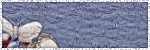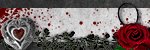About Me

- ju
- Hi I'm 48, married for 30 years to a awesome guy who puts up with me spending hours on end on my pc. I'm mum to 2 gorgeous girls and nana to 3 grandbabies I've been PSPing for about 6 years and I'm totally addicted...
Chat Box
My Licenses
- AC017
- AMIJUKI
- APSS0035
- BHS-468
- BJ2750
- CCL006
- CDO-1387
- CI-6968LM
- CM-019JK
- CM-019JK
- DC-JUKI
- DSI132
- EAS10272
- IRJO9OK
- KG1075
- LO843DM
- MJ1150
- MPT2163
- MtA-F1550
- PA0237
- PFD_ANGELOFFIRE
- PTE0240
- RZ018PT
- S&CO479
- SATC 625
- SNC_JUKI
- Spazz-222JK
- TD0078
- TTZ035
- UYA 3728
- VMT_angeloffire
- WA08
- WILD020JK
- ZZT5157
Blogroll
-
-
-
-
-
-
GI ♰BOGO MADNESS♰7 years ago
-
Gopala Gopala (2015)8 years ago
-
-
-
-
-
Layout courtsey of 1st floor flat http://1stfloorflatblogology.blogspot.com/. Powered by Blogger.
Categories
- A Taggers Scrap (1)
- A[Space]Between (17)
- Abstract Creations (1)
- AC content (1)
- Akkasshaa (3)
- Alehandra Vanhek (6)
- Alena Lazereva (3)
- Alex Prihodko (21)
- alfadesire (4)
- always list (1)
- Amy Marie (2)
- Amy Matthews (2)
- Ana Neves (1)
- Angela Newman (3)
- Anna Ignatieva (1)
- Anna Liwanag (10)
- Anna Marine (17)
- Anne Fesenko (1)
- Armando Huerta (1)
- Arthur Crowe (44)
- Babycakes Scraps (2)
- Bag-A-Snag. showoffs (1)
- Barbara Jensen (11)
- BCA (1)
- Bella Caribena (2)
- blog award (1)
- bonus kit (1)
- Bookworm Dezines (4)
- Brooke Gillette (1)
- Camilla Drakenborg (2)
- Carita Creationz (2)
- Caron Vinson (1)
- Carrie Hall (1)
- CDO (21)
- CDO IB Kit (30)
- CDO scrap team (10)
- Celinart (1)
- Celine (1)
- Chichi Designz (13)
- christmas (9)
- cluster (70)
- cluster frames (47)
- coming soon (7)
- Creative Crazy Scraps (14)
- Creative misfits (4)
- Cris Delara (5)
- CT call (1)
- CT tag (374)
- Cute-Loot (1)
- dark yarrow (3)
- Deacon Black (1)
- dee (1)
- Dees Sign Depot (7)
- Dees'Sign Depot (104)
- Delphine Demers (1)
- Denis Prenzel (1)
- Devilish Dezines (1)
- Di_Halim (3)
- Dirk Richter (1)
- DramaBomb Designs (3)
- elias (10)
- emo (1)
- Enamorte (5)
- Enys Guerrero (6)
- Eos Sparks (2)
- Erica Leigh Curry (1)
- Evol Angel (4)
- exclusive (2)
- Extras (32)
- fb freebie (1)
- FB timeline (1)
- Foxy Designz (4)
- frame (20)
- Freaky Friday (1)
- Freebie (17)
- freebie extras (31)
- Freya Langford-Sidebottom (1)
- FTU (109)
- FTU tube (1)
- gaetano di falco (6)
- gifts (1)
- Gimptastic Scraps (4)
- Gina King (1)
- Ginnibug Designz (5)
- gothic (1)
- Gothic Inspirations (41)
- halloween (2)
- Henning Ludvigsen (1)
- Here2Help (3)
- Honored Scraps (3)
- Hungry Hill (2)
- IAT (15)
- IBD (2)
- ICZ (1)
- Ida Larsen (1)
- Inzpired Creationz Store (3)
- Irish (1)
- Irish Princess Designs (3)
- Ismael Rac (31)
- Janna Prosvirina (1)
- Jaquelyn (1)
- Jasmine Becket-Griffith (2)
- Jenn (STS) (1)
- Jennifer Janesko (6)
- Jessica Allain (4)
- Jessica Dougherty (1)
- Jose Cano (3)
- Kaci (36)
- Kajenna (6)
- Kandii Popz (1)
- Keith Garvey (19)
- Keith Selle (1)
- Kissing Kate (19)
- KIT (32)
- KiwiFireStorm (4)
- Kizzed by Kelz (10)
- Kurama Phoenix (2)
- Ladyhawwk Design Scraps (1)
- Lexi (3)
- Lia (1)
- Lisa Souldesigner (1)
- Marika (1)
- Martin Abel (7)
- Maryline Cazenave (3)
- Maxine Gadd (1)
- Mélanie Delon (1)
- Melissa Dawn (1)
- Michael Calandra (3)
- Michi Art (1)
- millie (1)
- Mirella (2)
- misfits (1)
- Misticheskaya (11)
- Molly Harrison (1)
- Monti's Scrap (2)
- Myka Jelina (1)
- Myraidelle (1)
- Myriadelle (1)
- New Releases (9)
- new releases. Ismael Rac (2)
- New Year (4)
- Nicky (64)
- Nicky Inzpired Creationz (12)
- Nicky Inzpired Creationz Store (6)
- Nickyz Inzpired Creationz (3)
- no scraps (1)
- Nocturne (3)
- Olga Formina (1)
- Pete Tapang (1)
- PFD (2)
- PinUp Toons (4)
- Popeye Wong (1)
- promo (1)
- PSP Project (1)
- PTU (9)
- PTU tutorial (1)
- Purple's (20)
- R&K Elite Designs (1)
- Rachel Anderson (2)
- raffle (1)
- Rainbowise (1)
- Rebellious Scraps (1)
- Rienke Designs (1)
- Roman Zaric (21)
- Rossana Castellano (1)
- Sam's Scraps (1)
- SATC (2)
- Scrap Candy (25)
- scrap kit (1)
- SCRAP KITS (1)
- ScrapALicious (6)
- Scrapper's Gone Bad (1)
- Selina Fenech (3)
- Selisan Al_Giab (5)
- Shawli (1)
- Shawn Palek (1)
- Sheena Pike (2)
- showoff (35)
- snags (34)
- sneak peak (1)
- Snowbunny (1)
- Souldesigner (1)
- Spazz (2)
- Spazzd Art (37)
- Stan Dudin (1)
- Sulev Daekazu (1)
- tag showoff (51)
- Tasha's Playground (52)
- Tatyana Haustova (1)
- teaser (9)
- Ted Hammond (1)
- template (2)
- Thaliris (1)
- The Hunter (1)
- The Vintage Angel (2)
- Tiffany Toland-Scott (1)
- Tim Lowery (1)
- Tiny Turtle Designs (2)
- Tony T (18)
- Toriya (2)
- Toxic Desirez (4)
- TPP (The PSP Project) (19)
- Trinita (4)
- tubes (2)
- tutorial (8)
- Valentine (8)
- Verymany (36)
- Vi Nina (1)
- Vicky Flores (1)
- Victoria Star (1)
- Vinegar (2)
- Vix PSP (1)
- Wallpaper (1)
- WD Designz (1)
- Whisper in the Wind (3)
- Wicked Princess Scraps (1)
- winter (7)
- Zindy (10)
- zlata_m (20)
Archives
-
▼
2013
(126)
-
▼
May
(17)
- Purple Shadows - CT Showoff
- U Anchor Me - CT showoff
- Hula Girl - Tag & Snags
- Meet Me at the Beach - Tutorial
- New Releases - Tony T
- IB - Showoff tags + Snags
- Cyber Rock Showoffs + extras
- Roman Zaric showoff & extras
- New Releases @ Xeracx
- Ismael Rac - Rock On Tags & Snags
- More Chocolate Rose - Tag & Extras
- Chocolate Rose tag showoff + extras
- KIT - Tag showoffs
- Steampunk Doll - Snags & CT Tag
- Coming Soon - Party Girl plus extras
- Roman Zaric showoff & extras - Cheeky Girl
- Tony T showoff - Seductress
-
▼
May
(17)
Followers
Total Pageviews
Search
Thursday 30 May 2013
Purple Shadows - CT Showoff
Showing off a coming soon tube from Arthur Crowe
with matching PTU scrap kit
Check out this awesome tube at
U Anchor Me - CT showoff
Showing off a tag made using Dee's soon to be released
U Anchor Me PTU scrap kit
Available to purchase from CDO on the 31st May
Hugs
Wednesday 29 May 2013
Hula Girl - Tag & Snags
Another tag showing off Tony T's awesome
Hula Girl tube
I also made a few extras for you to snag ♥
XOXO
Tuesday 28 May 2013
Meet Me at the Beach - Tutorial
Omg... I finally wrote a new tutorial!!!
***DISCLAIMER***
This tutorial is from my own imagination
Any similiarity to any other tutorial is purely coincidental
And is for those who have a good working knowledge of PSP
This tutorial was written by Julie Kirkman .....28th May 2013
Today I'm using the amazing art of Tony Tzanoukakis
& matching scrap kit
I'm using Corel X14
Supplies
Tube of choice :- Hula Girl HERE
This tutorial is from my own imagination
Any similiarity to any other tutorial is purely coincidental
And is for those who have a good working knowledge of PSP
This tutorial was written by Julie Kirkman .....28th May 2013
Today I'm using the amazing art of Tony Tzanoukakis
& matching scrap kit
I'm using Corel X14
Supplies
Tube of choice :- Hula Girl HERE
(scroll down for links on the right)
PTU Scrap kit Hula Girl HERE
Font - Swagger - HERE
Plug In's used
Tramages - Tow the Line
Xero - Porcelain
**********
I'm gonna used a couple of abbreviations (save repeat myself lol)
C & P - copy & paste
S,SA,F,DF - Select, Select All, Float, De-Float
**********
Here we go:-------->
Drop Shadow 1.1.50.5
Open up Millie's template in PSP and Duplicate (shift +D)
Close out the original we're going work on the copy template
Delete raster 1 (cr layer)
Drop down the layer palette to the background layer and change your canvas size
Image - canvas size 900 x 900 pixels (I like a large canvas to work on, we'll re-size later)
Flood fill this layer with white
**********
Highlight 1
and using your magic wand click to get the marching ants
open paper 9 from the kit and C & P as a new layer...
PTU Scrap kit Hula Girl HERE
Font - Swagger - HERE
Plug In's used
Tramages - Tow the Line
Xero - Porcelain
**********
I'm gonna used a couple of abbreviations (save repeat myself lol)
C & P - copy & paste
S,SA,F,DF - Select, Select All, Float, De-Float
**********
Here we go:-------->
Drop Shadow 1.1.50.5
Open up Millie's template in PSP and Duplicate (shift +D)
Close out the original we're going work on the copy template
Delete raster 1 (cr layer)
Drop down the layer palette to the background layer and change your canvas size
Image - canvas size 900 x 900 pixels (I like a large canvas to work on, we'll re-size later)
Flood fill this layer with white
**********
Highlight 1
and using your magic wand click to get the marching ants
open paper 9 from the kit and C & P as a new layer...
then selection, invert, delete to remove excess
Select none
Select none
delete layer 1
**********
Highlight 2
and using your magic wand click to get the marching ants
open paper 8 from the kit and C & P as a new layer...
**********
Highlight 2
and using your magic wand click to get the marching ants
open paper 8 from the kit and C & P as a new layer...
selection, invert, delete to remove excess
Select none
Select none
delete layer 2
**********
Highlight 3
take your dropper tool and create a gradient
using a dark & light colour
I'm using #d43166 for the background & #f9bed2 for the foreground
Linear gradient angle 36 repeats 5
**click on the grey circle with your magic wand,
**********
Highlight 3
take your dropper tool and create a gradient
using a dark & light colour
I'm using #d43166 for the background & #f9bed2 for the foreground
Linear gradient angle 36 repeats 5
**click on the grey circle with your magic wand,
create a new raster layer
and flood fill with the gradient you just made.
and flood fill with the gradient you just made.
Go to effects - Tramages - Tow the Line on default settings click ok
Copy & paste your tube and position (see my tag for reference)
Selection, invert, delete. Select none. Then duplicate your tube
On the duplicate layer - Adjust - blur - gaussian blur - radius 3
and change the blend mode to screen
On the original tube layer change the blend mode to screen**
Delete layer 3
**********
Highlight 4
Repeat from ** to ** reversing your tube position
Delete layer 4
**********
Highlight 6
right click and merge down with layer 5
With your magic wand click on both blue squares
Create a new raster layer and flood fill with your gradient
This time angle at 136 repeats 5
Select none.
Effects - Texture Effects - Weave
gap size 1
width 8
opacity 5
weave & gap colour white
fill gaps checked
Delete layer 5
**********
Highlight 7
click on the blue circle with your magic wand
C & P paper paper 1 as a new layer
re-size 80% smart-size
selection invert delete
Delete layer 7
**********
Highlight 8
then C & P your tube as a new layer
I re-sized mine by 36%
duplicate your tube layer
on duplicate - adjust, blur, Gaussian blur radius 3
and change the blend mode to soft light
Go to effects
Xero - Porcelain - on default settings - click ok
drop down the layer palette and on the original tube
add the same porcelain filter
**********
Delete layer 8
**********
Highlight 9
go to Adjust - brightness/contrast
brightness 225
contrast 0
Go to Effects, 3D effects - add inner bevel to this layer
settings
Bevel 2
Width 11
Smoothness 25
Depth 7
Ambiance -20
Shininess 35
Colour white
Angle 135
Intensity 35
Elevation 60
then highlight copy of raster 10
and add a new layer - flood fill this layer with #d43166
back to your word art layer and S,SA,F,DF
modify - expand by 2
click onto your flood fill layer - selection, invert, delete
Drop shadow - 3.5.40.5
**********
Highlight 10
take your magic wand making sure mode is set to add
and click on each letter to get the marching ants
add a new raster layer and flood fill with the gradient you created earlier
add inner bevel to this layer using the above settings
and drop shadow
delete original beach word layer
**********
Copy & Paste these elements from the kit
(refer to my tag for placement)
Drinks - re-size 80%
Flowers - re-size 40%
Hut - re-size 70%
Frae
Flower cluster - re-size 30% free rotate left 10
sparkles
**********
Drop shadow all layers and elements (excluding tube and word art layers)
**********
Highlight the background layer
create a new raster and flood fill with your gradient
add WSL mask 12 - merge group
Delete the background layer
*********
Merge all layers visible and crop
Image - re-size - re-size all layers to 700 pixels - ok
add your copyright info, tagger info and name and saved as a PNG
Phew!!! your done
I would love to see anything you create
Copy & paste your tube and position (see my tag for reference)
Selection, invert, delete. Select none. Then duplicate your tube
On the duplicate layer - Adjust - blur - gaussian blur - radius 3
and change the blend mode to screen
On the original tube layer change the blend mode to screen**
Delete layer 3
**********
Highlight 4
Repeat from ** to ** reversing your tube position
Delete layer 4
**********
Highlight 6
right click and merge down with layer 5
With your magic wand click on both blue squares
Create a new raster layer and flood fill with your gradient
This time angle at 136 repeats 5
Select none.
Effects - Texture Effects - Weave
gap size 1
width 8
opacity 5
weave & gap colour white
fill gaps checked
Delete layer 5
**********
Highlight 7
click on the blue circle with your magic wand
C & P paper paper 1 as a new layer
re-size 80% smart-size
selection invert delete
Delete layer 7
**********
Highlight 8
then C & P your tube as a new layer
I re-sized mine by 36%
duplicate your tube layer
on duplicate - adjust, blur, Gaussian blur radius 3
and change the blend mode to soft light
Go to effects
Xero - Porcelain - on default settings - click ok
drop down the layer palette and on the original tube
add the same porcelain filter
**********
Delete layer 8
**********
Highlight 9
go to Adjust - brightness/contrast
brightness 225
contrast 0
Go to Effects, 3D effects - add inner bevel to this layer
settings
Bevel 2
Width 11
Smoothness 25
Depth 7
Ambiance -20
Shininess 35
Colour white
Angle 135
Intensity 35
Elevation 60
then highlight copy of raster 10
and add a new layer - flood fill this layer with #d43166
back to your word art layer and S,SA,F,DF
modify - expand by 2
click onto your flood fill layer - selection, invert, delete
Drop shadow - 3.5.40.5
**********
Highlight 10
take your magic wand making sure mode is set to add
and click on each letter to get the marching ants
add a new raster layer and flood fill with the gradient you created earlier
add inner bevel to this layer using the above settings
and drop shadow
delete original beach word layer
**********
Copy & Paste these elements from the kit
(refer to my tag for placement)
Drinks - re-size 80%
Flowers - re-size 40%
Hut - re-size 70%
Frae
Flower cluster - re-size 30% free rotate left 10
sparkles
**********
Drop shadow all layers and elements (excluding tube and word art layers)
**********
Highlight the background layer
create a new raster and flood fill with your gradient
add WSL mask 12 - merge group
Delete the background layer
*********
Merge all layers visible and crop
Image - re-size - re-size all layers to 700 pixels - ok
add your copyright info, tagger info and name and saved as a PNG
Phew!!! your done
I would love to see anything you create
New Releases - Tony T
Monday 27 May 2013
IB - Showoff tags + Snags
I've gotta couple of showoff tags and
a few freebie extras for you today
Both of these tags come from one of Cindy's lastest
IB kits.... Inspired by Jasmine Beckett Griffith tube 82-3
available to purchase at CDO please visit Cindy's blog
for store links
If you do snag please leave a little comment
It's so appreciated ♥
Now for my 2nd showoff
This one using the amazing artwork of Dark Yarrow
Sunday 26 May 2013
Cyber Rock Showoffs + extras
Tag made with one of Arthur Crowe's new releases
and matching scrap kit
Check them all out HERE
And another sig made using the same tube, this time I made
some extras for snagging ♥
Thursday 23 May 2013
Roman Zaric showoff & extras
Just released at Roman's store
Tube is named Famous and comes with a matching scrap kit
Check this and Roman's other art
I also made a few extras for snagging ♥
I also made another showoff
Wednesday 22 May 2013
New Releases @ Xeracx
Omg you must check out these awesome new releases
over at Ismael Rac's store
And some re-vamped older tubes with layers
All tubes come with matching scrap kits
AND.... a fabulous BONUS tube and matching scrap kit
when you spend $10.00 in one visit
up until June 19th 2013
Tuesday 21 May 2013
Ismael Rac - Rock On Tags & Snags
Lookie what Ismael Rac has coming to his store
real soon - Rock On - lots of layers to work with
plus matching scrap kit
Check out all Ismael's awesome artwork
I also made a few extras for snagging
Have fun!!!
More Chocolate Rose - Tag & Extras
Another tag made using Rissa's Chocolate Rose
Available to purchase at Scrap Candy
And more extras for your tagging pleasure ♥
Please leave a little love if you snag
Thanks
Subscribe to:
Posts
(Atom)